PHOTOSTORY MANUAL
This manual explains on how to import pictures, edit, narrate pictures, create transition and save into video file.
PRODUCED BY:
DST GROUP 2009
A. Start windows for Photo Story 3
1. Select begin a new story
2. Select import pictures
3. To add another picture, select import pictures
4. Select next and type the title of your selected picture
5. Select drop down menu for effect
6. Select record button to record your own voice about the selected picture
7. Select customize motion to specify start and end position motion of your picture
8. You can set the duration of the picture to be displayed
9. Select the transition of your picture here. Then select close
10. Select preview to preview your photo story
11. To add background music select music or create music
12. This Window will appear. Choose an audio file
13. Customize your music here
14. Select next to save your digital story. The file will automatically saved in My Video. Choose browse to select other location.
15. When the process is done you might choose to view your story or create another story.
wanita pilihanku
10 years ago





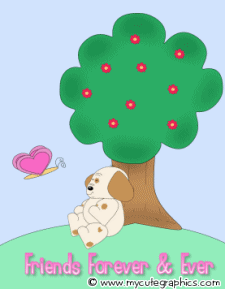


























No comments:
Post a Comment