.jpg)


hari ni kami belajar tentang photoScape...macam2elemen yang kami belajar dalam ni...kami belajar cara nak edit gambar, cara nak cantumkan gambar, dan macam-macam lagi...banyak pilihan yang boleh kami pilih untuk setiap cara-cara yang kami pelajari hari ini.berikut adalah manual photoScape..sahabat-sahabat sekalian bolehlah mencuba sendiri...sangat menarik..tidak sabar untuk menunggu kelas yang seterusnya untuk mempelajari satu lagi teknik baru berkaitan komputer...
PHOTOSCAPE MANUAL
This manual explains on how to edit your photos
PRODUCED BY:
DST GROUP 2009
Photoscape Manual 2
Main menu for Photo Scape
A. To edit picture
Step 1: Select editor
Step 2: . This screen will appear. Click and drag the picture that you want edit to the design template
Design template
Photoscape Manual 3
Step 3: To edit the picture. You can choose any option from the menu below.
Photoscape Manual 4
B. To batch multiple files
Step 1: Click and drag the pictures that you want to edit
Step 2: Select any pictures that you want.
Photoscape Manual 5
Step 3: . To save your picture, select convert current photo. Then click save .
Step 4: To combine picture with the design template.
i) Click and drag the picture to the design template.
Photoscape Manual 6
ii) Choose the design template.
iii) Save your picture
Photoscape Manual 7
C. To combine pictures
Step 1: Select add to insert the pictures.
Step 2: You can design your pictures combination using the function provided
Photoscape Manual 8
D To animate pictures
You can use these functions to animate your pictures
E. Screen capture
Capture your screen with option capture full screen, capture window,
capture and save.
Screen capture tools
Photoscape Manual 9
F. Splitter
Add picture, split picture using split tool.
Spilit tool
selamat mencuba.....





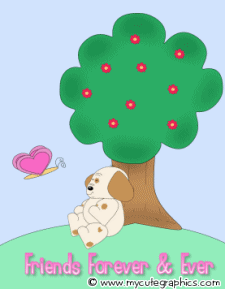


























No comments:
Post a Comment